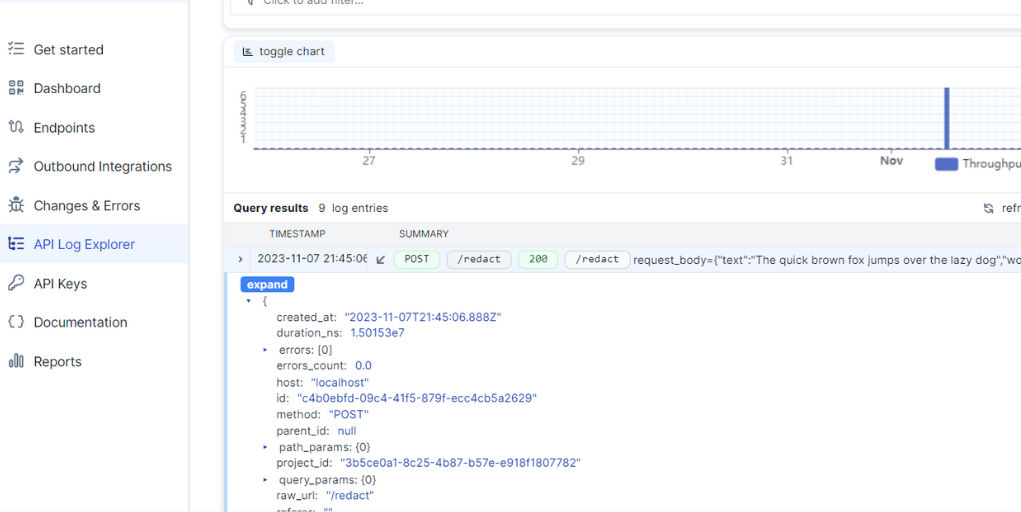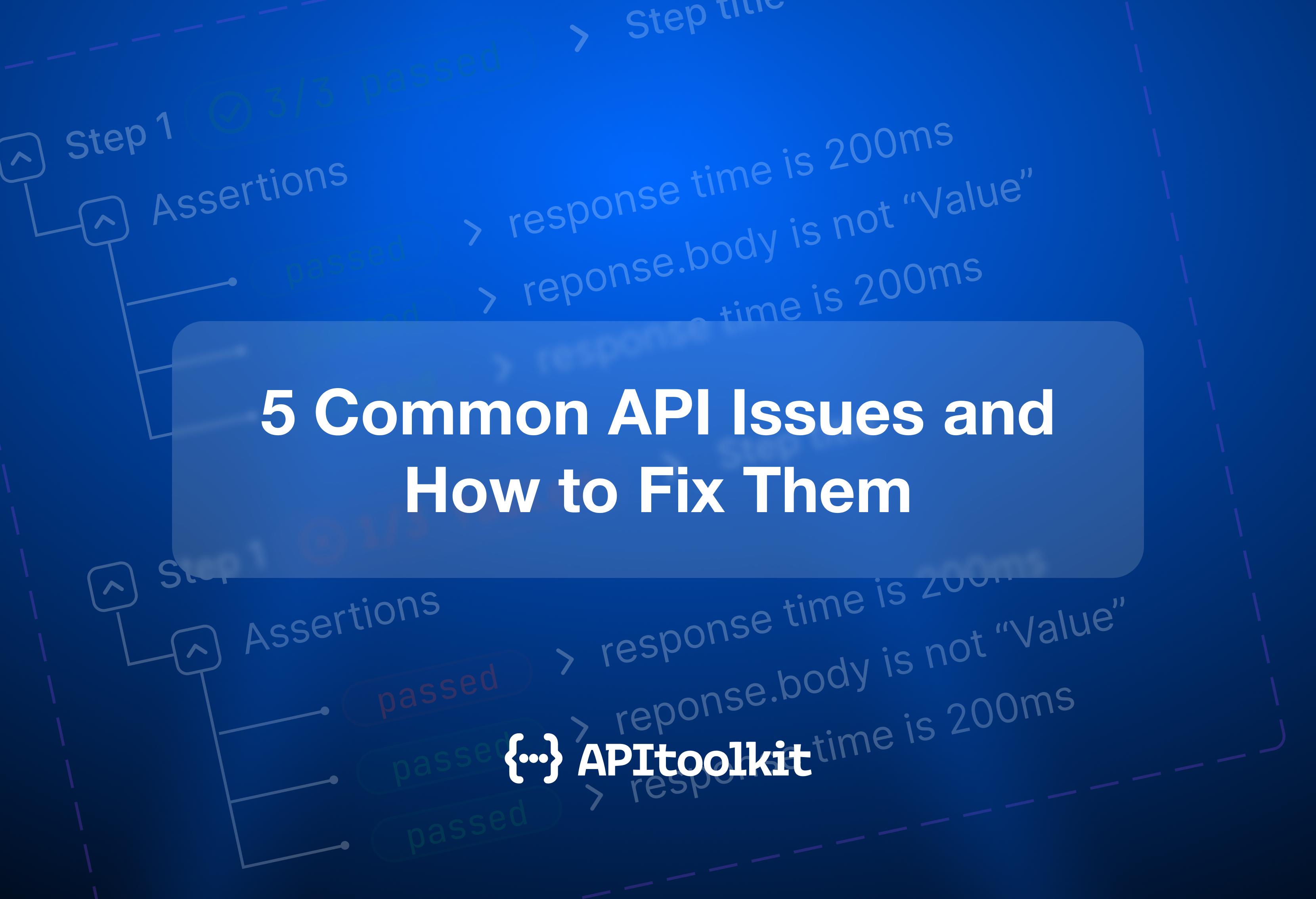How to use API Log Explorer to Monitor Backend and User Insights

The user experience (UX) has predominantly been associated with what happens on the frontend: the user interfaces, the responsiveness of a web page, and the visual feedback from a mobile app. However, as digital ecosystems have grown more complex, there’s been a significant paradigm shift towards understanding that what occurs behind the scenes (the backend) is just as critical to the user’s experience. This realization has brought API (Application Programming Interface) monitoring into the spotlight, revealing its undebated influence on UX.
Traditionally, when we talked about enhancing the user experience, our minds turned towards the frontend, where user interaction is immediate and tangible. Frontend performance is indeed a crucial component of the user’s experience, but it’s only part of the story. The backend, albeit invisible to the user, can make or break the UX. Slow server responses, failed API calls, and other backend issues can lead to frustration, regardless of how seamless the frontend appears.
As digital services continue to evolve, the backend’s role has expanded, making its performance and reliability non-negotiable aspects of the overall UX. APIs, in particular, have become the backbone of software interaction on the web. They enable the integration of different services and platforms, facilitate data exchange, and empower functionality that users have come to expect. Consequently, the health and performance of APIs directly impact the user’s experience.
The Rising Importance of API Monitoring
The dependency on APIs has soared, and so has the need for meticulous monitoring. API monitoring is not just about uptime; it’s about ensuring that the services are performing optimally and that any issues can be identified and resolved before they affect the user.
API Log Explorers have emerged as a sophisticated tool in the developer’s arsenal, aiming to provide a granular view of what’s happening behind the scenes in real-time. They capture every API call, log exceptions, monitor performance, and more, offering insights that are vital for maintaining a seamless backend which, in turn, ensures a flawless frontend experience.
This transition to prioritizing backend monitoring represents a broader understanding that in our digital-first world, user experience is a multi-layered construct, influenced by both what users see and what they don’t. As we pull back the curtain with API Log Explorers, we are not just uncovering the complexities of backend processes, but we’re also paving the way for a revolution in how we understand, manage, and optimize the user experience from the inside out.
Understanding API Log Explorers
API Log Explorers are specialized tools that allow teams to sift through, analyze, and glean insights from the massive amounts of data that APIs generate. They serve as a window into the inner workings of backend systems, providing real-time visibility into the operational aspects of API interactions. With the burgeoning use of APIs in almost every web and mobile application, these explorers have become an indispensable part of maintaining system health and performance.
At their core, API Log Explorers are analytical interfaces for comprehending the data that APIs produce during their operation. Every request and response, along with any internal API event, is logged and timestamped. These logs provide the narrative of how an API is being used and how it responds under various conditions. An API Log Explorer consolidates these logs and presents them in a human-readable format. It acts as a powerful search engine and analytics platform, helping developers, DevOps teams, and support staff to query complex data streams efficiently and obtain the necessary information without needing to comb through raw log files.
Core Features and Capabilities
The capabilities of API Log Explorers are what elevate them from simple log aggregation tools to comprehensive monitoring solutions. Some of the core features include:
-
Real-Time Monitoring and Alerts: API Log Explorers track API activity as it happens, providing immediate insights into current system performance and health. Users can set up custom alerts to be notified about anomalies or when certain thresholds are exceeded.
-
Advanced Search and Filtering: With the ability to perform complex queries, users can search logs based on specific parameters such as API endpoints, response times, HTTP status codes, and more. This makes it possible to quickly isolate issues or analyze trends.
-
Data Visualization: These tools often include dashboards that visually represent API metrics and logs, making it easier to interpret the data at a glance. Visualization aids in recognizing patterns and anomalies that might indicate underlying issues.
-
Error Tracking and Diagnosis: By capturing errors and exceptions in real-time, API Log Explorers allow teams to diagnose problems promptly. This can be linked with stack traces and user-reported issues to streamline troubleshooting.
-
Performance Analytics: Understanding API performance is crucial, and these tools provide detailed metrics such as latency, throughput, and error rates. Such data is essential for optimizing API endpoints for better performance and reliability.
-
User and Endpoint Behavior: API Log Explorers can shed light on how users interact with various API endpoints. This information is valuable for understanding usage patterns and optimizing the user experience.
-
Security and Compliance Auditing: With a comprehensive log of all API activity, these tools can assist in security audits, helping organizations ensure that their APIs comply with relevant regulations and standards.
-
Collaboration Features: Some API Log Explorers are equipped with features that enable team collaboration. Users can share queries, dashboards, and alerts, making it a team-centric approach to API monitoring.
By harnessing these features, API Log Explorers not only demystify the complexities of backend interactions but also empower teams to proactively manage and optimize their API ecosystems. These capabilities form the backbone of a robust API monitoring strategy, leading to more resilient and user-centric applications.
The Importance of Real-Time Monitoring
In the dynamic digital environment, where systems and processes move swiftly and customer expectations are higher than ever, real-time monitoring is no longer a luxury—it’s a necessity. The capability to monitor API activity as it happens provides an immediate and clear picture of the system’s health, user engagement, and operational performance. For businesses that rely on APIs to serve customers or connect different services, real-time monitoring ensures that they can keep pace with the ongoing demands and maintain service quality.
Benefits of Real-Time Data Analysis
- Instantaneous Problem Detection: With real-time monitoring, issues can be detected and addressed immediately, often before users are significantly affected.
- Informed Decision-Making: Live data feeds provide the insights necessary for making informed decisions quickly, which is critical in time-sensitive situations.
- Operational Agility: Real-time data equips teams with the agility to respond to fluctuating system demands, ensuring stability and performance.
- Enhanced Customer Support: Support teams can see what the customer experiences as it happens, leading to more effective and empathetic customer service.
- Trend Spotting: By monitoring API logs in real time, companies can spot and leverage usage trends quickly, giving them a competitive edge.
Performance Optimization with API Log Explorers
Optimizing API performance is critical for ensuring smooth user experiences and maintaining efficient system operations. API log explorers are invaluable tools in this optimization process as they provide the detailed data necessary to understand where and why performance issues occur. By thoroughly analyzing this data, organizations can make informed decisions to improve their API’s performance and reliability.
Identifying and Addressing Performance Bottlenecks
-
Detailed Log Analytics: API log explorers facilitate a granular analysis of log data, helping to identify slow API endpoints, unexpected errors, or inefficient database queries that may be causing performance bottlenecks.
-
Real-Time Visibility: Real-time monitoring allows for the immediate detection of performance issues as they arise, enabling quick action to prevent larger system impacts.
-
Historical Performance Data: By reviewing historical log data, trends and patterns can be recognized, predicting potential bottlenecks before they become critical.
-
User Impact Analysis: Correlating performance issues with user activity helps determine the impact of bottlenecks on the user experience and prioritize fixes based on user impact.
Strategies for API Performance Enhancement
-
Caching Strategies: Implementing effective caching mechanisms for frequently accessed data to reduce database load and improve response times.
-
Load Balancing: Using load balancing to distribute traffic across servers evenly, ensuring no single server becomes a performance bottleneck.
-
Rate Limiting: Applying rate limiting to prevent abuse and to manage the load on the API by controlling how often a user can send a request within a specified time frame.
-
Concurrency and Threading: Optimizing concurrency models and threading to ensure that the API can handle a large number of simultaneous requests without degradation in performance.
-
Infrastructure Scaling: Utilizing scalable cloud infrastructure that can adjust resources automatically in response to real-time API load data.
-
Optimization of Code and Queries: Regularly reviewing and optimizing API code and database queries to ensure they are efficient and do not consume unnecessary resources.
By leveraging API log explorers, organizations can transition from reactive to proactive performance optimization, addressing issues before they affect the user experience. This proactive stance is essential for maintaining high-performing APIs that meet the demands of users and the business.
Best Practices for Implementing API Log Monitoring
To maximize the benefits of API log explorers, consider the following best practices:
-
Comprehensive Integration: Ensure that the API log explorer is fully integrated with your API management platform and other monitoring tools for a unified view of system health.
-
Real-Time Alerts: Set up real-time alerts for unusual activity or performance issues to facilitate immediate response.
-
Data Retention Policies: Establish clear data retention policies that balance the need for historical analysis with storage costs and compliance requirements.
-
Regular Audits: Conduct regular audits of your API logs to understand normal patterns and to more easily spot anomalies when they occur.
-
Access Controls: Implement strict access controls and encryption to protect log data, which often contains sensitive information.
-
Staff Training: Invest in training for staff to ensure they understand how to effectively use the API log explorer and interpret the data it provides.
By incorporating API log explorers into their monitoring strategy and following these best practices, organizations can ensure their APIs remain robust under any conditions, driving forward business innovation and maintaining a competitive edge in the digital marketplace.
Conclusion
API log explorers have emerged as a critical component in the modern technology stack, providing unparalleled visibility into the complex interactions between various services and users. By facilitating real-time monitoring and detailed analytics, these tools enable organizations to swiftly diagnose issues, understand user behavior, and optimize performance, ensuring that APIs—the lifeblood of digital systems—function seamlessly and efficiently.
Keep Reading
Ultimate Guide to API Testing Automation
Fintech API: Unlocking the Secret to Its Rapid Growth in the Financial Sector
How to Write API Documentation: 10 Essential Guidelines
How to Generate Automated API Documentation
API Observability and Monitoring: What’s the Difference?
API Documentation vs API Specification: What It Means for You