User-Centric API Documentation: How to Cater to Different User Personas
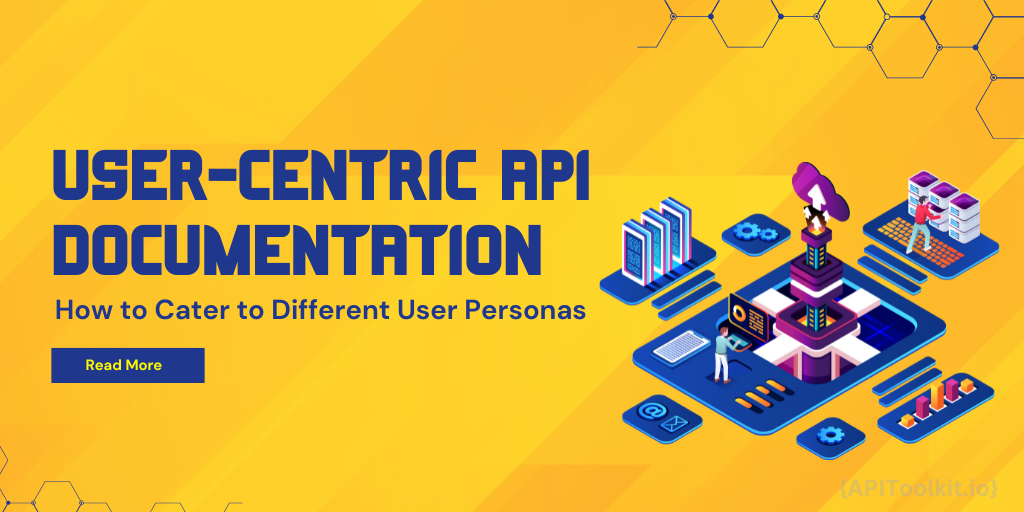
In the world of programming, APIs help different software systems communicate effectively. But what good is a powerful API if its documentation doesn’t speak to the varied needs of its users? The concept of “User-Centric API Documentation,”is an innovative change aimed at adapting API guides to suit different user personas. This guide explores how to make API instructions more user-friendly for developers, a Quality Assurance (QA) tester, and business analysts. By focusing on understanding users’ needs and improving how APIs are explained, we can make projects run smoother and tasks easier to handle.
Why Traditional API Documentation Falls Short
When software developers write guides for APIs, they focus too much on technical details like endpoints and request methods. While these are important, they forget that different users have different needs when using the API. So, the documentation doesn’t always give users what they’re really looking for.
Imagine a scenario where a backend developer, a business analyst, and a QA tester are all using the same API, but each has unique requirements. The backend developer requires detailed technical information, the business analyst seeks a broad overview, and the QA tester needs specific testing examples. However, traditional API documentation fails to cater to these diverse requirements effectively, leading to confusion and inefficiency.
That’s where User-Centric API Documentation comes into play. It’s a smarter way of explaining how APIs work because it takes into account what different users actually need. By including things like API observability (which helps developers see how well the API is performing) and API modeling (which helps users visualize how the API fits into their workflow), we make the docs not just informative but also useful. This improves how everyone interacts with the API, making development smoother and more efficient.
Understanding User Personas
User-centric API documentation revolves around empathy. It’s not just about documenting technical details; it’s about understanding the people who will use the API and its documentation. This understanding is achieved through ‘user personas,’ which are fictional representations of real users based on research. It focused on a user’s goals, challenges, behaviors, and need which provides insights into how different users will interact with the API.
For instance Jesse is a backend developer who’s experienced and craves detailed technical information, such as request-response cycles and error handling. On the flip side, Tony is a Business Analyst who is more concerned with how the API integrates into business processes and its impact on workflows.
By catering to these personas, users can quickly access the information they need. This approach transforms documentation from a static resource into a dynamic tool, tailored to users’ needs and supported by insights from API observability and clear API modeling.
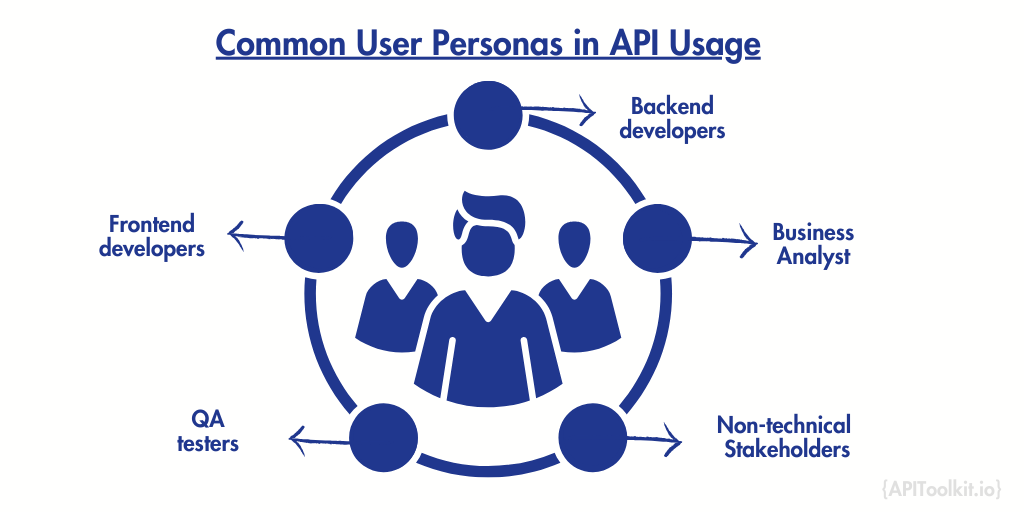
Common User Personas in API Usage
Understanding your audience is the first step in creating user-centric API documentation. While the specific personas may vary depending on the API and its use cases, some common personas often emerge across different API landscapes. Here’s a look at some of them:
Backend Developers Needs: Detailed information on endpoints, request methods, and data formats. How API Observability Helps: Offers in-depth metrics and logs for debugging and performance tuning.
Frontend Developers Needs: Clear examples and guides on integrating the API into user interfaces. How API Modeling Helps: Simplifies the understanding of data structures and request-response flows.
Quality Assurance (QA) Testers Needs: Comprehensive testing scenarios, including edge cases and error handling. How API Observability Helps: Provides real-time metrics to identify bottlenecks or issues during testing.
Business Analysts Needs: High-level overviews, use-cases, and the potential impact on business processes. How API Modeling Helps: Clarifies how the API fits into the broader ecosystem, aiding in strategic decision-making.
Non-Technical Stakeholders Needs: Simple, jargon-free explanations of what the API does and why it matters. How API Observability and Modeling Help: Can be leveraged to create dashboards or reports that give non-technical stakeholders insights into API performance and utility.
How API Observability Helps Different Personas
API observability is a critical aspect of modern API management. At its core, API observability refers to the ability to monitor and understand the state of your API through metrics, logs, and traces. But what does this mean for different user personas?
Backend Developers
Backend Developers like Jesse find API observability incredibly valuable. It provides detailed performance metrics, helping them optimize the API. Whether it’s spotting slow endpoints or tracking rate limits, the data from API observability tools is essential for improving performance.
Frontend Developers
For Frontend Developers, API observability can help troubleshoot issues in real-time. Understanding the latency or error rates associated with specific API calls can guide adjustments in the frontend code, ensuring a smoother user experience.
QA Testers
QA Testers can leverage API observability to simulate various scenarios and edge cases, allowing them to identify potential issues before they affect the end-users. The real-time metrics and logs can be particularly helpful in stress-testing the API.
Business Analysts
For Business Analysts, API observability provides an overview of API performance and its impact on business processes. Metrics like usage rates or data throughput can be crucial indicators of the API’s value proposition.
Non-Technical Stakeholders
Non-Technical Stakeholders may not need technical details, but a clear API observability dashboard can give them a broad view of the API’s health and performance. This helps them make strategic decisions more easily.
API Modeling for Personalized Documentation
While API observability gives us the ‘what’ and ‘how’ of API interactions, API modeling provides the ‘why’ and ‘what if.’ API modeling involves defining the structures, parameters, and possible behaviors of an API, serving as a blueprint for developers and other stakeholders.
Backend and Frontend Developers
For both Backend and Frontend Developers, API modeling offers a detailed structural view of the API. Tools like Swagger or OpenAPI can automatically generate documentation that provides clear instructions on request and response formats, making it easier to integrate the API into various platforms.
QA Testers
For QA Testers, API modeling is invaluable for creating test cases. Knowing the expected behavior of an API allows for more precise testing, including the identification of edge cases.
Business Analysts
Business Analysts benefit from API modeling by gaining a clearer understanding of the API’s capabilities and limitations. This can be especially useful when assessing the feasibility of new features or integrations.
Non-Technical Stakeholders
While API modeling may seem overly technical, a well-structured model can be translated into more accessible formats. For example, visual representations can help Non-Technical Stakeholders grasp the API’s functionality and its potential impact on the business.
Key Elements of User-Centric API Documentation
Creating user-centric API documentation is not just about understanding your audience but also about delivering the information they need in the most accessible and actionable way. Here are some key elements to consider:
- Customizable examples: Providing customizable code examples allows users to see real-world applications of the API. This is particularly beneficial for developers who can adjust the examples according to their specific needs.
- Interactive API calls: Interactive elements, like ‘Try it now’ buttons for API calls, offer a hands-on experience. This feature can be particularly useful for QA Testers who can quickly validate different scenarios.
- Real-time performance Metrics: Incorporating elements of API observability, such as real-time metrics, can help Backend Developers and QA Testers get immediate insights into how their calls are performing.
- Troubleshooting guides: A well-designed troubleshooting section can save users hours of frustration. Offering solutions to common problems, possibly identified through API observability data, can be invaluable.
- High-Level overviews and use cases: For Business Analysts and Non-Technical Stakeholders, summaries and use-case descriptions provide a broader understanding of the API’s capabilities and potential impact on business processes.
- Structured walkthroughs: Thanks to API modeling, you can offer structured walkthroughs that guide the user through various features and capabilities of the API, creating a more educational experience.
By incorporating these key elements, your API documentation will not just be a reference guide but a dynamic tool that caters to the specific needs and skills of different user personas. When coupled with API observability and modeling, this approach elevates your documentation to a new level, making it more than just informative but genuinely useful.
Best Practices for User-Centric API Documentation
Creating API documentation that truly resonates with its audience involves more than just technical accuracy; it requires a user-centric approach. Here are some best practices to keep in mind:
- Keep it updated: APIs are dynamic, and so should be your documentation. Regular updates, informed by API observability metrics, can help keep your documentation relevant and useful.
- Use clear language: Jargon can alienate users, especially those who are not technically inclined. Aim for clarity and simplicity to make the documentation accessible to all user personas.
- Include visual aids: Charts, diagrams, and other visual aids can make complex ideas easier to understand. This is where API modeling can provide invaluable insights into the API’s structure and behavior.
- Offer multiple entry points: Different users have different needs. Offering multiple entry points, like quick-start guides for developers or executive summaries for business analysts, can make your documentation more versatile.
- Make it visible: A visible documentation is a user-friendly documentation. Utilize tags and a well-structured index to help users find what they’re looking for quickly
- Provide real-world examples: Examples rooted in real-world scenarios make the API more relatable and easier to understand, especially for those who are new to it.
- Feedback loops: Encourage users to provide feedback on the documentation. This can be a gold mine of information for making continuous improvements.
By adhering to these best practices and integrating features of API observability and modeling, you can create a user-centric API documentation that not only informs but also empowers its users. Whether you’re a Backend Developer, a Business Analyst, or a QA Tester, these practices ensure that the documentation serves as a dynamic, invaluable resource for everyone involved.
Conclusion
APIs serve as critical conduits between systems, applications, and users. Yet, their true potential can only be unlocked when they are complemented by documentation that is as versatile and dynamic as the APIs themselves. This is where the concept of user-centric API documentation shines.
By understanding and catering to different user personas, integrating elements of API observability for real-time insights, and leveraging API modeling for structural clarity, you can transform your API documentation from a static reference guide into a dynamic, actionable tool.
So, whether you’re a developer seeking technical depth, a business analyst looking for strategic insights, or a QA tester in need of real-world scenarios, remember: good API documentation doesn’t just inform—it empowers. It’s time to elevate your API documentation to a new level of utility and user engagement.
Keep Reading
How to Measure the Effectiveness of Your API Documentation with Analytics
How to Generate Automated API Documentation
How to Write API Documentation: 10 Essential Guidelines