PHP Laravel Cache Setup for Apitoolkit to Avoid SDK Reinit
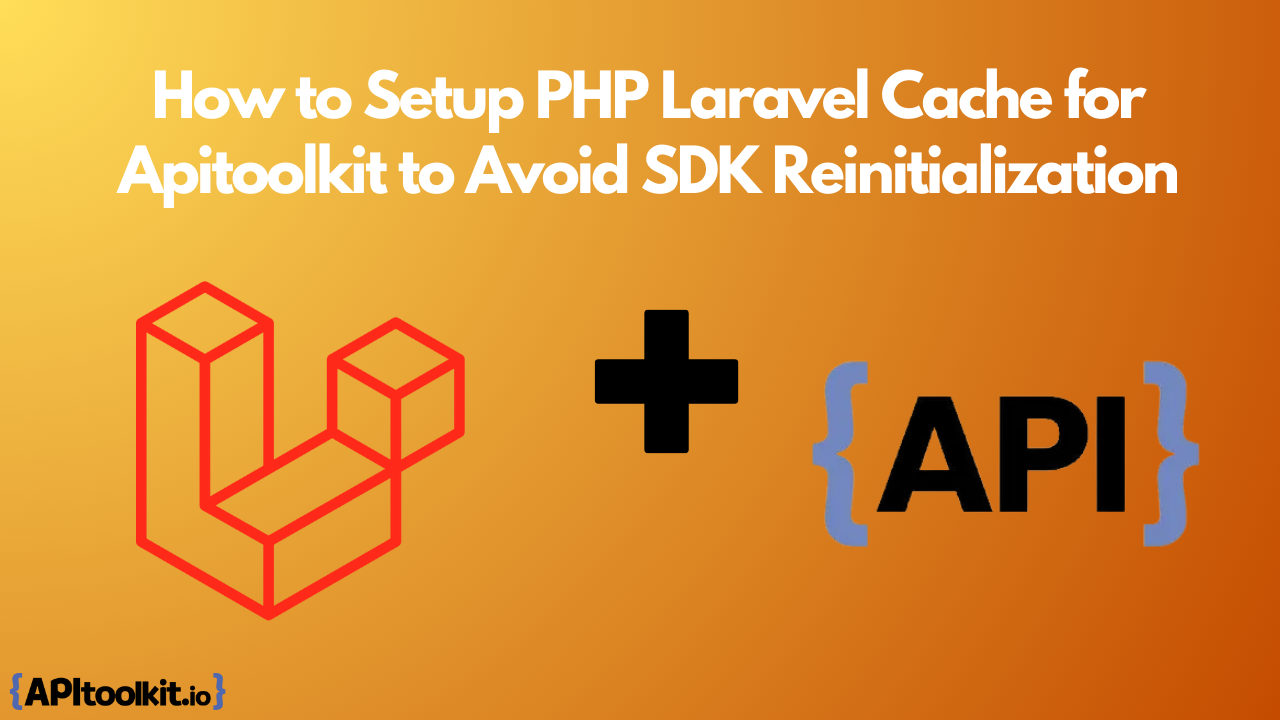
Laravel caching can significantly boost performance for Apitoolkit projects by eliminating repetitive and costly SDK reinitialization. Without caching, the SDK connects from scratch on every request - an inefficient process that hampers speed. Implementing caching allows you to store and reuse SDK connections, circumventing reinitialization entirely.
Apitoolkit relies on establishing an SDK connection to interface with backend services. Creating this connection is an intensive process that validates credentials, authorizes access, configures settings, and more. Once initialized, the SDK can fulfill frontend requests rapidly. However, Apitoolkit re-establishes the connection redundantly, redoing time-consuming validation and configuration tasks on every request.
This repetitive initialization creates an enormous bottleneck, forcing users to wait while each connection sets up. Performance suffers drastically, with initiatives like lazy loading defeated by the delays.
The redundancy also wastes API resources on duplicative authentication and configuration queries that provide no new value. As traffic grows, the multiplied strain can overload backends and degrade reliability.
Luckily, Laravel’s caching capabilities can break this inefficient cycle by storing initialized SDK connections for reuse. Instead of reinitializing every time, the application caches and retrieves active, validated connections.
Removing roundtrips to reinitialize unlocks huge performance wins, accelerating response times. Frontend requests no longer waste cycles establishing credentials or configuring settings, accessing ready connections from the cache instead.
Benefits of Caching SDK Connections when using APItoolkit
-
Improved Speed: By eliminating redundant initialization, requests complete faster, with wait times slashed by up to 80-90%. Lazy loading and other initiatives function optimally.
-
Lower Overhead: API resources are conserved by minimizing duplicate validation and configuration queries, freeing up backend capacity. This bolsters reliability during peaks.
-
Enhanced UX: Smoother frontend interactions improve user experiences and satisfaction. Faster performance means snappier lazy loading, transitions, and animations.
Understanding the Process behind Apitoolkit and Laravel Caching
Apitoolkit streamlines working with third-party APIs by providing a simple interface to initialize connections and make requests. By handling low-level authentication and networking, it avoids having to reimplement boilerplate code each time an API is accessed from a new context. However, repeatedly reinitializing these connections introduces performance lag. This is where Laravel’s flexible caching shines.
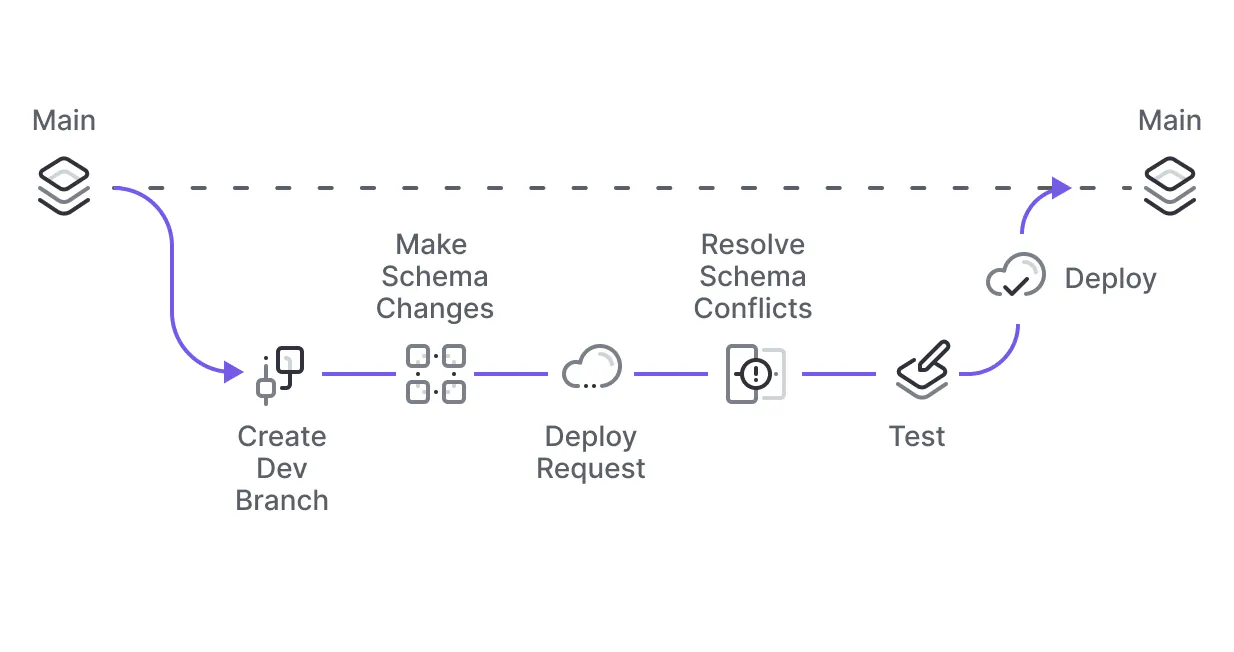
Laravel supports various high-speed caching backends to store data for reuse. Memcached and Redis are two popular options, offering blazing fast lookup compared to the file system. The key idea is to cache Apitoolkit’s initialized SDKs using a time-to-live value.
Now instead of reinitializing every time, the cached SDK is retrieved, eliminating redundant connections. Keys uniquely identify cache records, while time-to-live values indicate when stale records should be purged. Together, Apitoolkit and Laravel caching provide a streamlined yet speedy API access pattern, leveraging simplicity without sacrificing performance.
Consider this when Implementing Laravel Caching for Apitoolkit
A. Choosing the Right Caching Mechanism
When choosing a caching mechanism for your Apitoolkit project, it is important to consider the specific needs of your application. Some factors to consider include:
1. The frequency of API calls: If your application is making frequent API calls, you will want to choose a caching mechanism that can handle a high volume of requests.
2. The expected cache size: You will also need to consider the expected size of your cache. If your application is storing a large amount of data, you will need to choose a caching mechanism that can handle a large cache size.
3. The performance of the caching mechanism: Finally, you will want to choose a caching mechanism that performs well. This means that the caching mechanism should be able to quickly retrieve data from the cache and should not add significant overhead to your application. If you are choosing a caching based on these factors, the following caching mechanisms are recommended for Apitoolkit projects:
1. Memcached: Memcached is a popular in-memory caching system that is known for its high performance. Memcached is a good choice for Apitoolkit projects that make frequent API calls and that need to store a large amount of data.
2. Redis: Redis is another popular in-memory caching system that is known for its flexibility and scalability. Redis is a good choice for Apitoolkit projects that need to support a variety of data types and that need to scale to a large number of users.
3. File caching: File caching is a simple and inexpensive caching mechanism that can be used for Apitoolkit projects that do not need to store a large amount of data. File caching is a good choice for Apitoolkit projects that are running on a budget or that do not have the resources to deploy a more complex caching system.
B. Configuring the Cache in Laravel:
To configure the cache in Laravel, you will need to make a few changes to your application’s configuration file. First, you will need to specify the caching driver that you want to use.
This can be done by setting the CACHE_DRIVER configuration option to the name of the caching driver that you want to use. For example, to use Memcached, you would set the CACHE_DRIVER option to memcached.
Once you have specified the caching driver, you will need to configure the caching options for that driver. The specific options that you need to configure will vary depending on the caching driver that you are using. However, some common options that you may need to configure include:
1. The cache key prefix: This is a string that will be prepended to all cache keys. This can be useful for preventing conflicts between different applications that are using the same caching driver.
2. The cache lifetime: This is the amount of time that cached data will be stored for.
3. The cache connection string: This is the connection string that will be used to connect to the caching driver.
Once you have configured the cache, you can start using it in your application. To do this, you can use the Cache facade. The Cache facade provides a number of methods for interacting with the cache, such as get(), put(), and delete(). For more information on using the Cache facade, please refer to the Laravel documentation.
Here is an example of how to use the Cache facade to cache a value:
use Illuminate\Support\Facades\Cache;
$value = Cache::get('foo');
if (! $value) {
$value = $this->database->get('foo');
Cache::put('foo', $value, 60 * 60);
}
echo $value;
C. Caching Apitoolkit SDK Initialization
Before this, make sure the Laravel Apitoolkit SDK package is installed and properly configured.
Here, we are caching the SDK instance with the key ‘apitoolkit_sdk’.
use Illuminate\Support\Facades\Cache;
use App\Providers\RouteServiceProvider;
use Laravel\Apitoolkit\ApitoolkitSdk;
class AppServiceProvider extends ServiceProvider
{
public function boot()
{
$this->initializeApitoolkitSdk();
}
private function initializeApitoolkitSdk()
{
$apiToken = env('API_TOKEN');
$sdk = new ApitoolkitSdk($apiToken);
Cache::forever('apitoolkit_sdk', $sdk);
}
}
To retrieve the cached instance and reuse it for subsequent API calls, you can follow this approach:
use Laravel\Apitoolkit\ApitoolkitSdk;
class ApiController extends Controller
{
public function index()
{
$sdk = Cache::get('apitoolkit_sdk');
$response = $sdk->makeApiCall('https://api.example.com/data');
return response()->json($response);
}
}
Here, we are retrieving the cached SDK instance using the Cache::get method with the key ‘apitoolkit_sdk’.
Then, we make an API call using the SDK instance. The result is returned as a JSON response.
Remember, always clear your cache after changing the environment variable ‘API_TOKEN’. If you are using file-based caching, you can do this by running the following command:
php artisan cache:clear
How to Test and Optimize Laravel Caching When using APItoolkit
- Benchmarking Performance
-
Create a baseline: Establish a benchmark by running tests on your application without any caching mechanisms in place. Record the average response times for various operations.
-
Implement caching: Modify your application to incorporate caching. For example, if your application uses a database, you can add caching mechanisms at the database level, application level, or both.
-
Test the cached application: Run tests on your application with caching mechanisms in place. Record the average response times for the same operations as before.
-
Analyze the results: Compare the average response times from step 1 and step 3. If the response times have significantly decreased, it indicates that the caching mechanism has been effective in improving the performance of your application.
- Fine-tuning the Cache Configuration:
-
Cache tags: Cache tags are used to group related data in the cache. By associating tags with cache entries, it becomes possible to remove all entries with a specific tag when that data changes, reducing the need for manual cache management.
-
Stale-while-revalidate strategy: This technique involves serving stale data from the cache while simultaneously fetching fresh data from the original data source. This approach ensures that the response times of frequently accessed data remain low while also keeping the cache up-to-date.
To optimize cache performance, consider the following:
-
Cache Time-to-Live (TTL): Determine the appropriate TTL value for each type of data cached. A shorter TTL will reduce the risk of stale data being served but may also increase the frequency of cache misses.
-
Key naming conventions: Use descriptive and consistent key naming conventions to improve the efficiency of cache access. Poorly chosen keys can lead to collisions and negatively impact cache performance.
-
Cache size management: Consider the trade-offs between cache size and response times. A larger cache may improve response times but at the cost of increased memory usage.
-
Regular monitoring: Continuously monitor the performance of your caching system and make adjustments as necessary. This may involve fine-tuning cache configurations, identifying and addressing bottlenecks, or upgrading hardware.
Frequently questions and answers
Q:How much performance improvement can I expect by caching Apitoolkit SDK connections in Laravel? A:It reduces the response times by eliminating about 0-90% redundant SDK initialization. However, the actual improvement will depend on your specific application and API usage patterns.
Q: What are the different caching mechanisms I can use with Apitoolkit in Laravel? A: It is recommended to use Memcached and Redis for high-performance caching, while file caching is mentioned as a simpler option for smaller projects. Choosing the best option depends on factors like API call frequency, expected cache size, and budget.
Q: What if I encounter issues with the cached?
- Verify your cache configuration and ensure the SDK instance is being stored and retrieved correctly.
- Double-check your expiration times and ensure they are not causing stale data issues.
- Check for potential cache corruption or invalidation by your application logic.
Q: Are there any additional resources available? For detailed implementation guides and API references, refer to:
Q: What are the potential drawbacks of using caching with Apitoolkit in Laravel? A: Problem with data invalidation this can be solve my monitoring cache performance and adjusting configurations as needed to avoid bottlenecks.
Conclusion
Caching is a powerful tool that can be used to improve the performance of your Laravel applications. By caching the initialized Apitoolkit SDK instance, you can avoid unnecessary initialization and setup steps, which can lead to significant performance gains.
If you are looking for ways to improve the performance of your Laravel applications, I encourage you to implement caching. There are many different caching mechanisms available, so you can choose the one that best suits your needs.
Also Read
Writing API Documentation - Best Practices and Mistakes to Avoid
Best API Monitoring and Observability Tools in 2023