Project Settings
In this guide, you will learn how to effectively navigate through the Project Settings page on the APItoolkit dashboard and maximize all the powerful features accessible in it.
On this page, you can edit your project details (title, timezone, description, and plan). To get to this page, kindly click on the project name at the top-left section of the dashboard and then click on the Settings tab. You will then be redirected to another page where you can make the changes or delete your project.
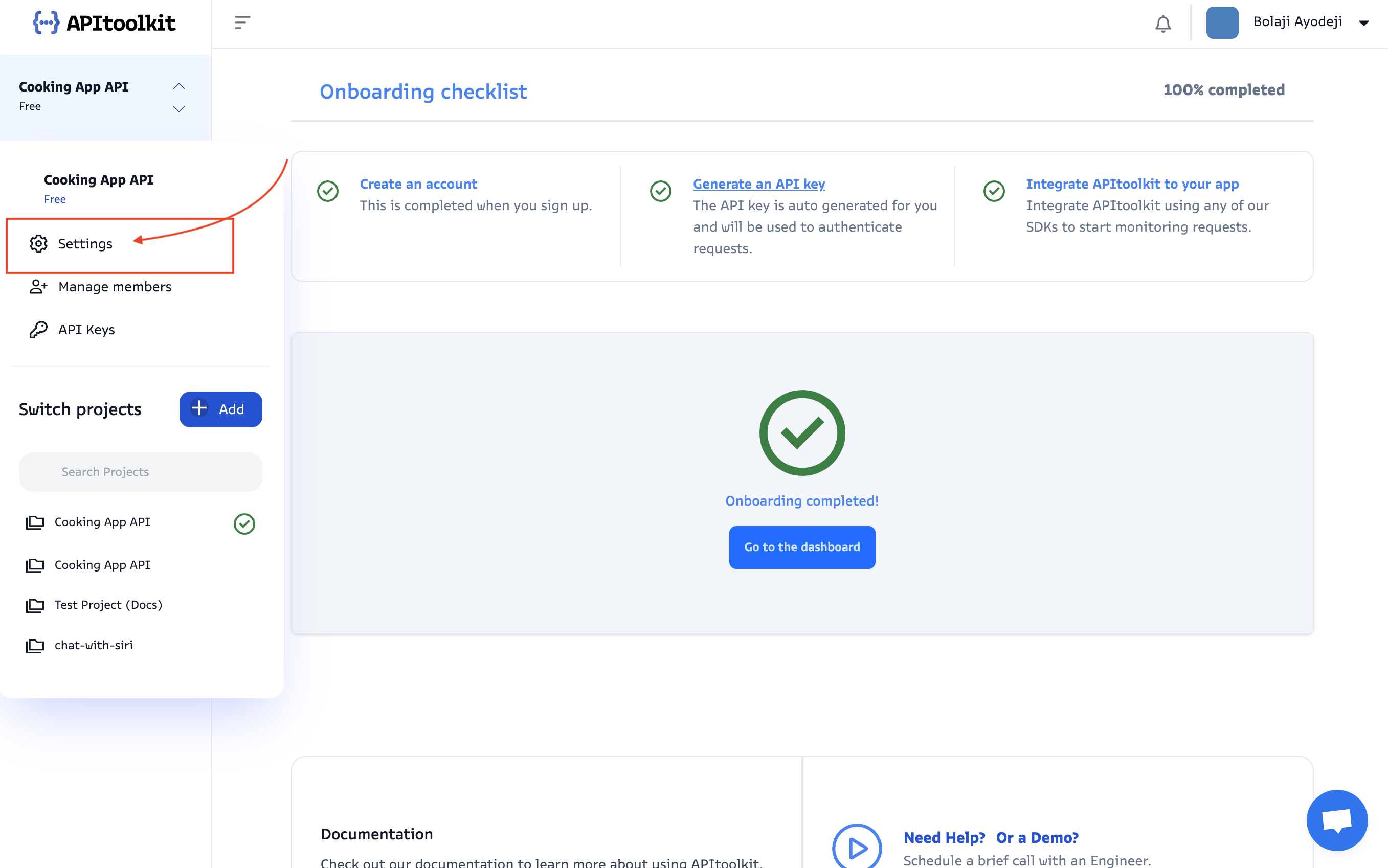
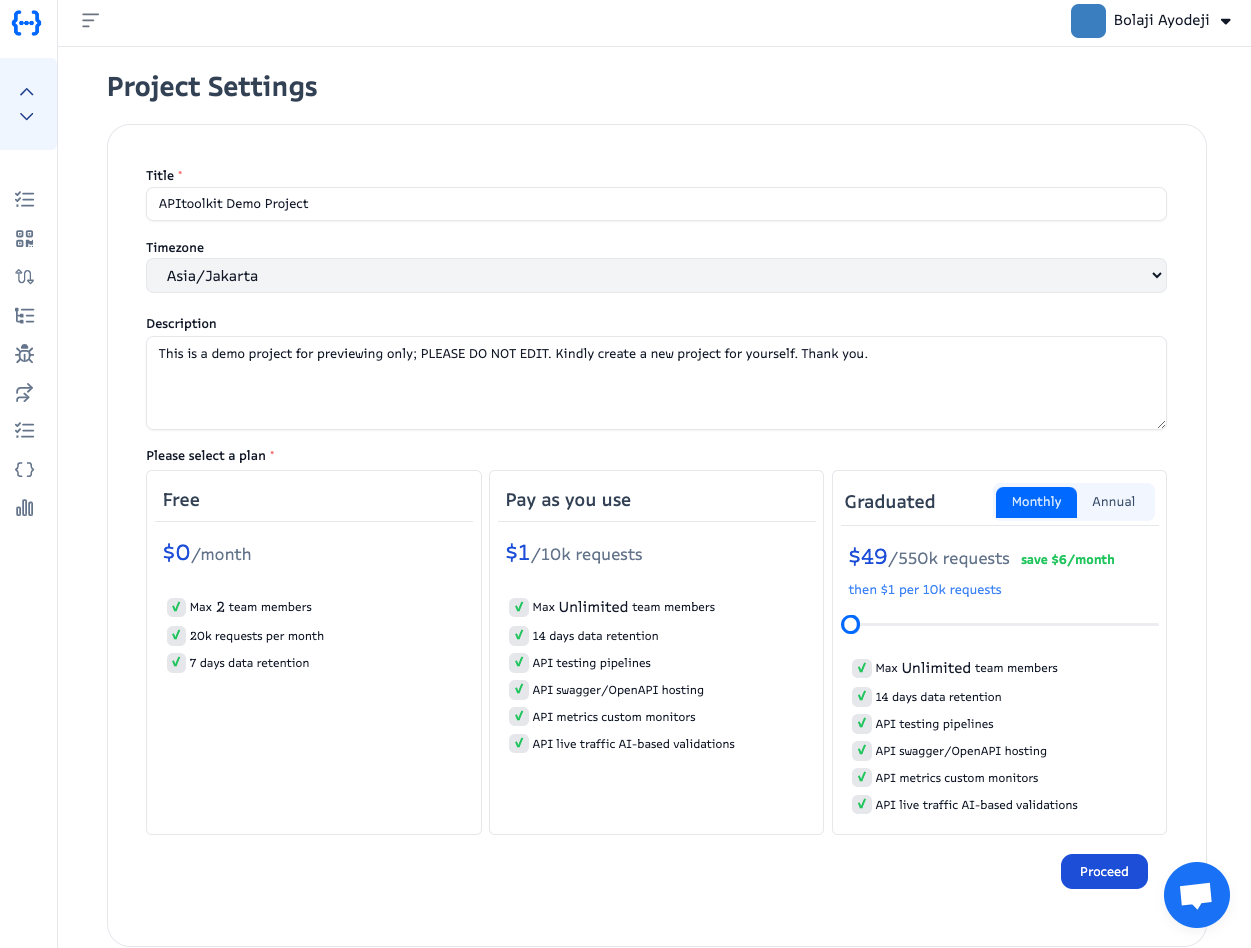
Next: Manage Members