Get Started Page
In this guide, you will learn how to effectively navigate through the Get Started page on the APItoolkit dashboard and maximize all the powerful features accessible in it.
On this page, you will find the checklist that shows your onboarding progress. The last and important step is to integrate your project with one of our SDKs so APItoolkit can begin monitoring your API and likewise, you can begin exploring your API data in our dashboard. To help you achieve that easily, we also provide quick guides on this page on how to install and integrate some of our popular SDKs (others are linked too) with the auto-generated API key included in the code snippets so you can easily copy and paste them into your application. If you want to create a new API key or see all created API keys, you can click the Generate an API key step to go to the page for that.
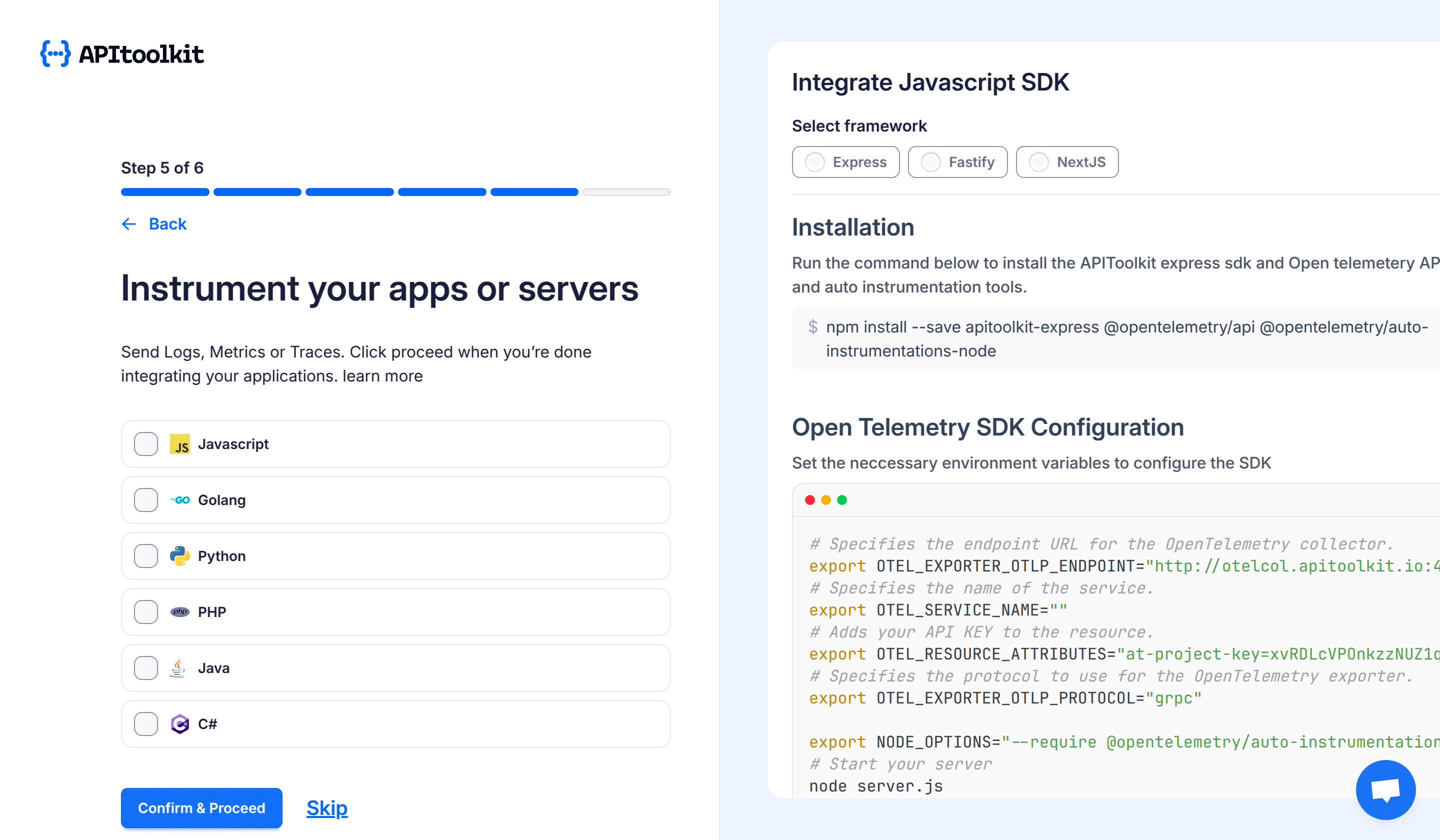
Once you finish integrating one of our SDKs with your application, APItoolkit will begin monitoring your API, and you can now move forward to other pages in the dashboard.
Next: Dashboard Page